Changing the Default PrinterIt is useful to set the default printer to be the one you use most often. This is achieved from within Microsoft Windows, not from within Cadzow 2000. When you choose the Print command in many Windows-based programs, the default printer is used unless you specify otherwise at the time of printing. However, if you don't want to change the default printer, but just print to a different printer momentarily, see “Printing to a different printer”. Windows 7/2008 R2- Click Start
 and choose Devices and Printers. and choose Devices and Printers. - Right-click on the printer you want to set as the default printer.
- Click Set As Default Printer.
Windows Vista/2008- Click Start
 and choose Control Panel. and choose Control Panel. - Open the Printers applet.
- Click on the printer you want to set as the default printer.
- Right-click on the printer and choose Set As Default Printer.
Windows 9x/2000/XP/2003- From the Taskbar, click on the Start button.
- Choose Settings.
- Choose Printers.
- Right click on the printer you want to set as the default printer.
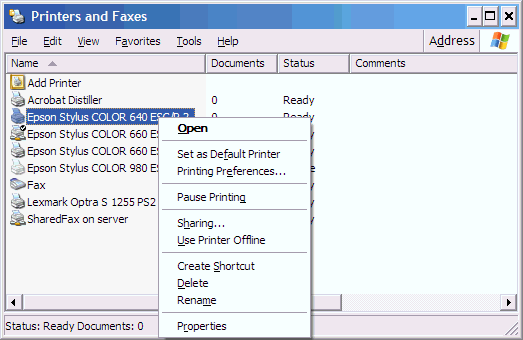 - Choose Set As Default, then that printer will be made the default printer.
|