Automatically dialling a phone numberYour computer will need to configured with the required hardware/software in order to use this feature. - Load the organisation you are interested in.
- Choose CONTACT NUMBERS.
- Click on the line of the number you are interested in.
- Click DIAL THIS NUMBER.
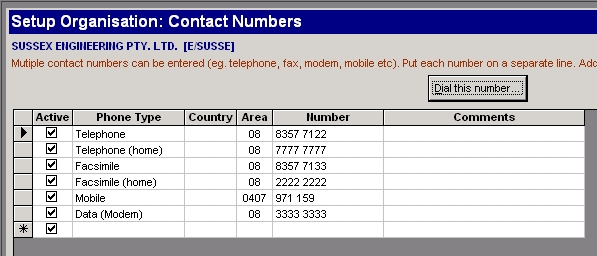 Common ErrorsWhen dialling a number using Dial This Number in Organisations, you may receive the following error: “Operation: Placing a call. Details: Failed trying to connect the call. Does the device have power and dialtone if necessary? Error: The phone number is invalid or not properly formatted.” 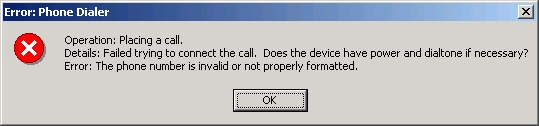 This can occur if your modem is turned off, has no dial tone, or you do not have a modem. |