Internet Explorer Does Not Clear All CookiesWebsites commonly use cookies to store information about your interaction with the site. Cookies are small text files of information which can only be read or created by the web site in question. However if the information in the cookies is outdated or damaged, the website will malfunction. The simplest solution to this is to delete the site's cookies — or usually, all cookies created by all sites. There is no harm deleting cookies as they usually only contain login information and preferences, and there is a value clearing cookies regularly anyway as they are commonly used for marketing purposes by advertising vendors. (Many antivirus vendors classify some cookies as spyware and will remove them.) However, Internet Explorer 8, by default, will not delete cookies created by sites that are in your Favourites. This is so the sites you visit frequently will retain their information, but sites you do not have bookmarked will have their cookies cleared. And thus, if you delete all the stored cookies because you are having a problem with a site, the problem remains because the cookies are not cleared. To remove all cookies: - Go to Tools → Delete Browsing History.
- Ensure Preserve Favourites website data is unticked.
- Ensure Cookies is ticked.
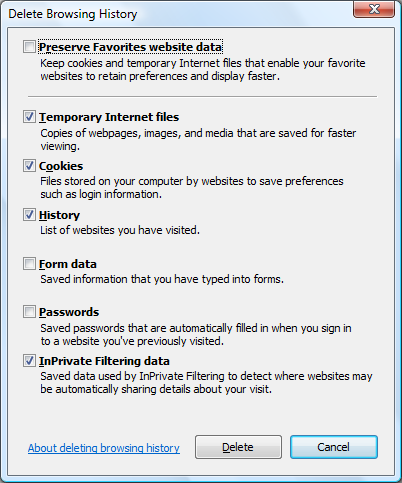 - Click Delete.
This setting, once set, will remain. Note that deleting browsing history may take a long time if you have a large cache as there could be thousands or tens of thousands of files. During this time the system will be sluggish or may not respond. Wait until the progress indicator has disappeared. |