Deleting Entries from Outlook's Nickname CacheWhen you send an email or reply to an email, Outlook stores the recipients in the Nickname Cache. This is a listing of recipients which is stored independently of the Contacts or Address Book. When you address a message, Outlook shows the names which match what you have typed by retrieving them from the Nickname Cache. For example, if you type “g”, it shows all the addresses starting with g. This makes sending very quick and simple because the Nickname Cache becomes a list of your most frequently used contacts. However over time the nickname cache can become unwieldy and full of addresses you don't need, which creates the problem that you accidentally send an email to the wrong recipient because they are similarly-named. So removing unused addresses can be valuable. To do this: - Start a new message and enter the first few characters of the address until it appears in the drop list.
- Use the arrow keys to move down the list until the desired nickname is highlighted.
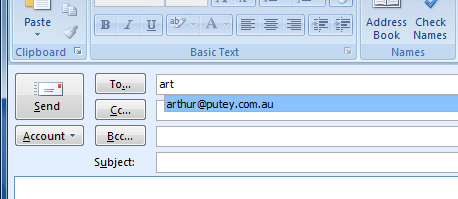 - Press Delete. The nickname will be deleted from the list.
Note that edits to the Nickname Cache are not permanent until you close Outlook. You can also clear the entire cache if required. |