Windows Shell IssuesThis article is intended for a highly technical audience. Windows Explorer may report “No Such Interface Supported” or the shell (Explorer) does not launch when logging in, leaving a blank desktop. These problems may be caused by a permissions issue on the HKEY_CLASSES_ROOT registry hive. - Click Start
 , select Run, type REGEDIT and click OK. , select Run, type REGEDIT and click OK. - Click Continue if prompted by UAC.
- Right-click HKEY_CLASSES_ROOT and choose Permissions:
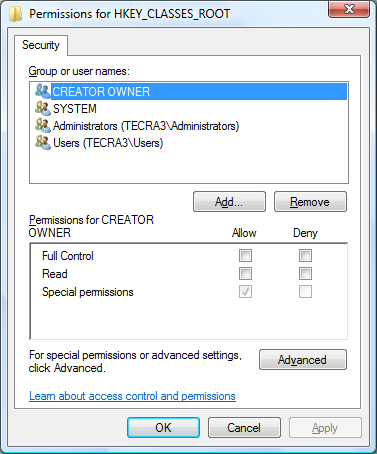 - Remove the CREATOR OWNER object.
- Click OK. (The changes will take a few moments to save, during which nothing will appear to happen.)
If this doesn't help, it may be necessary to use the Advanced option and force the permissions across the entire hive using Replace all child object permissions with inheritable permissions from this object. Alternatively add back the CREATOR OWNER object with Full Permissions and force the permissions across the entire hive. It may also be necessary to use this fix. |