Switching Domain Name Servers To Office 365To use a domain with Microsoft 365 (Office 365), it must be registered into the service. The first part of this process is to validate the ownership of the domain by adding a record to the DNS records at the existing name server provider. Once this is done, Microsoft 365 prompts whether you want to add the various DNS entries manually using the domain's current name server provider, or make Microsoft the name server provider: 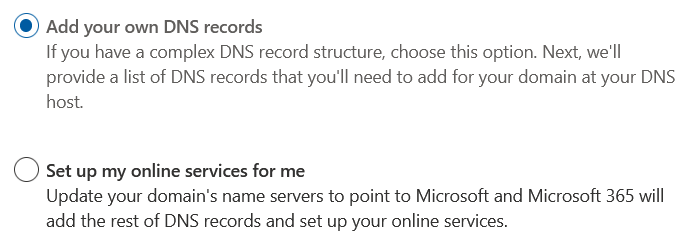
If you choose to use Microsoft's name servers, you must update the name server records at the registrar to use ns1.bdm.microsoftonline.com etc. However, if you choose a non-Microsoft name server, and later wish to use Microsoft's name servers, there is no option in the Admin Centre to have Microsoft recognise that it should become the authoritative name server. The remedy for this is: - At the domain registrar, set the name servers of the domain to ns1.bdm.microsoftonline.com, ns2.bdm.microsoftonline.com, ns3.bdm.microsoftonline.com, ns14.bdm.microsoftonline.com.
- Check the domain's status in the Microsoft 365 Admin Centre. Most likely it will still show the domain as managed by the third-party provider.
- Review the domain status in Microsoft 365 at regular intervals until it has “recognised” that Microsoft is now the name server. This may take anywhere from a few minutes to several hours.
- Once it recognises itself as the name server, use Manage DNS to complete the process and add the non-Microsoft DNS entries.
Note that this process will create some outage as there will be a period of time where clients are either resolving against the original name servers (which contains all the correct records) or against the Microsoft name servers (which doesn't contain all the records until they are re-populated). So it is best to find some period where some DNS record failures can be tolerated. Name server changes do not cutover instantaneously and will be active at different parts of the internet at different times. |