Windows 10 — Updating Store AppsIn Windows 10, some apps on your computer are delivered via the Microsoft Store. Generally these will update by themselves in the fullness of time. However occassionally it is worthwhile or necessary to update more quickly. - Click the Start icon:

- Type Store and click on Microsoft Store when it appears:
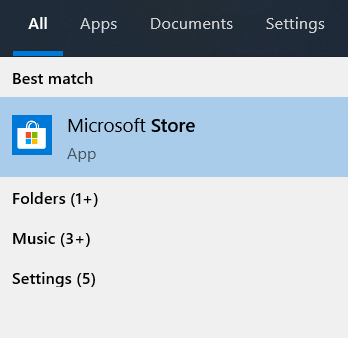
- In the bottom left-hand corner, click the Library icon.
- Click Get Updates.
The Store will then identify apps requiring an update and download them. You can minimise the Store and keep working.
|