Wiping Kyocera Printers For Fun & ProfitWhen retiring a Kyocera printer, it is good practice to remove information from the device; assuming the console still works. Log into the console. - Go to Address Book → Machine Address Book.
- Click Check All and click Delete.
- Go to Management Settings → Reset.
- Click Initialize. Then click Initialize again after being prompted.
This removes additional settings. This process does not take very long. - Click Security Settings → Device Security:
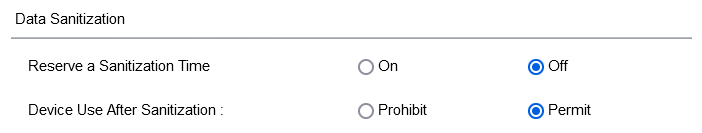
- Set Reserve a Sanitization Time to On and pick a day and hour to sanitize.
- After the sanitization has completed, the console on the printer will show:
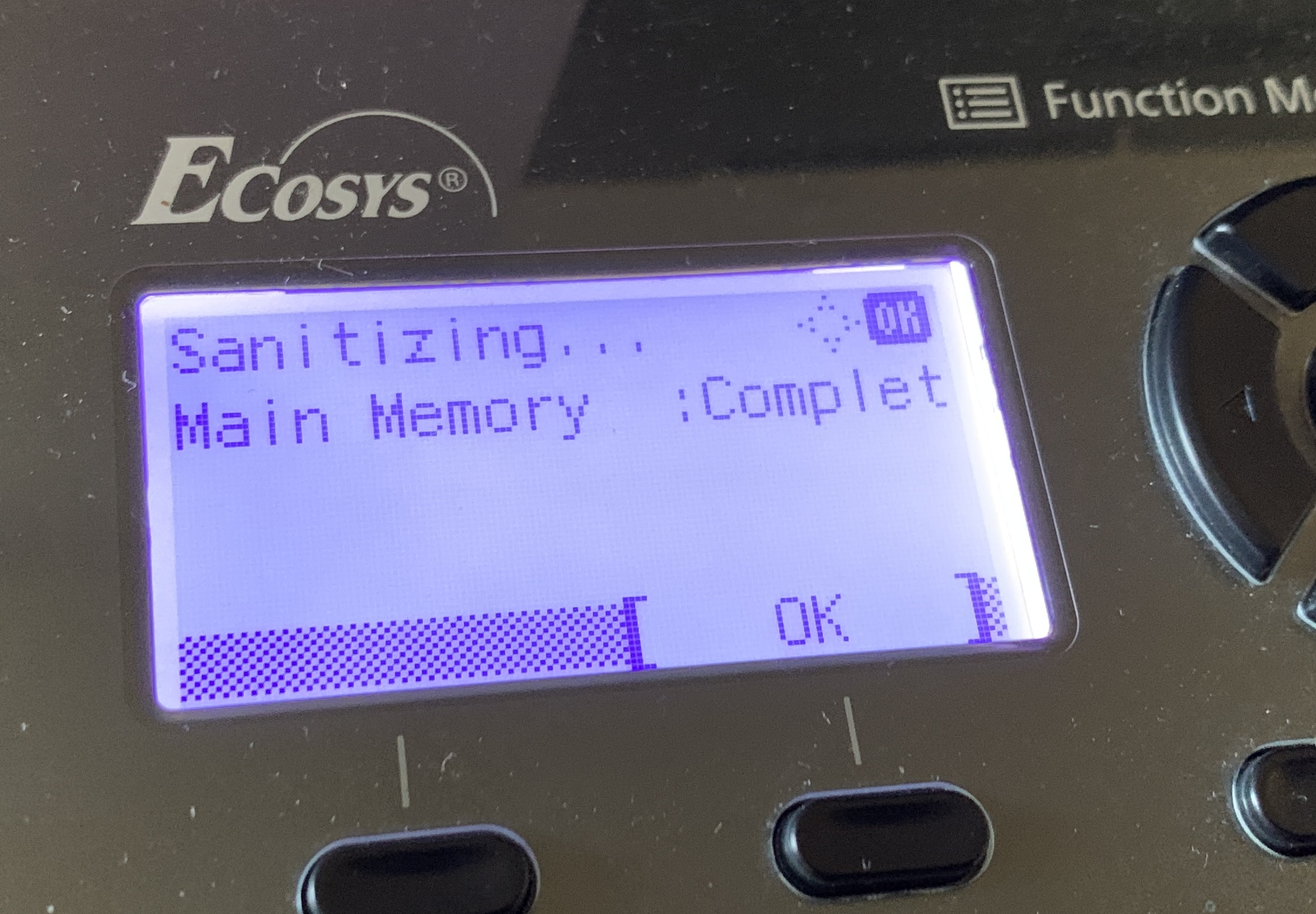
- Press OK and the console will show Completed. Turn the power switch off and on. Do so.
- Also change the password for any email account that was used to send scans/logs etc.
|