Apple AirTag WarningApple AirTags are small devices which are linked to an Apple Id. The owner can attach the AirTag to various items, eg luggage, carkeys etc, to assist with locating the item. AirTags work by being recognizable via Bluetooth. When an AirTag comes into range of any iPhone/iPad — even ones which do not belong to the AirTag owner — the iPhone/iPad will communicate with the AirTag, fetch it's ID and send that information plus the iPhone's location back to Apple. This enables Apple to locate the AirTag without the AirTag having access to wifi or mobile networks. This works well because there is always a huge pool of Bluetooth-enabled iPhones for the AirTags to come into range of. However, the problem with AirTags is that they can be linked to a malicious actor's Apple account and then placed surreptitiously into possessions of a target. This enables the malicious actor to locate the target without having any other access to their devices. Apple has a scheme which mitigates this. If your iPhone/iPad detects that it has been in proximity to someone else's AirTag for too long, it will issue a warning: 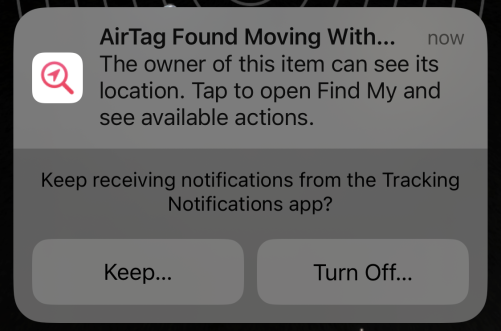 At this point it is advisable to select Keep. Then you can open the Find My app which will give further information: 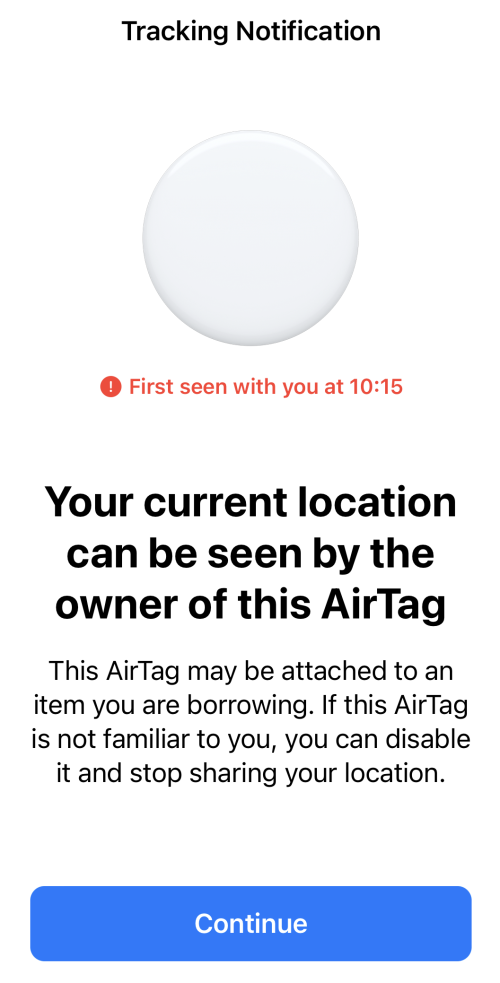 Tap Continue. If you know the AirTag is legitimately near you, you can select Pause Tracking Notifications. Additionally, if you and the owner have iOS 17, the owner can share the AirTag with you and it won't keep prompting. (To accept the AirTag invitation, Lockdown Mode must be turned off temporarily.) If the AirTag is foreign to you, use the option to Disable AirTag — or find the AirTag (tap Play Sound) and dispose of it. |