
Symantec pcAnywhere 10.x Trial Edition Installation NotesInstallationNote: if using Microsoft Windows NT Workstation, Windows 2000 or Windows XP you must be logged in as a local Administrator. Use Windows Explorer to run \PCANYWHR\TRIAL\SETUP.EXE on the Cadzow 2000 CD: 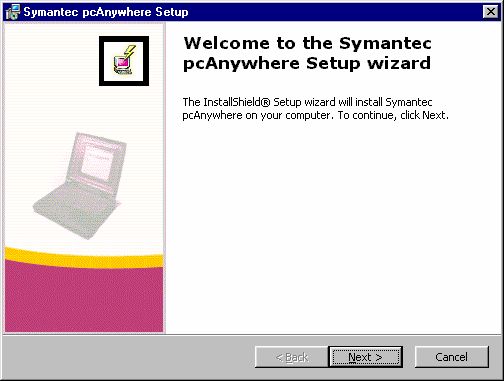 Follow the Wizard. When prompted, choose Typical: 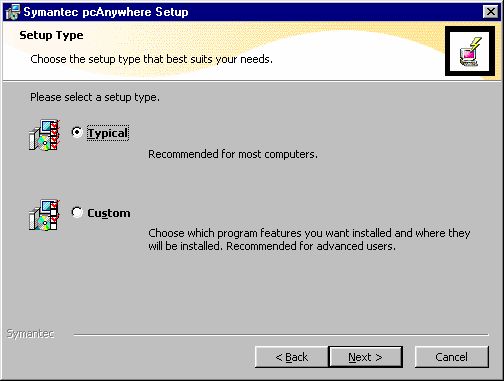 Continue the Wizard. Finally the installation will prompt you to reboot the computer. Do so. On the Cadzow 2000 CD under \PCANYWHR\PATCHES are a number of files named 10xxup.exe. Install each one by one, rebooting after each. Alternatively, run LiveUpdate to ensure pcAnywhere is fully patched. SetupOnce the system has restarted, double-click the Symantec pcAnywhere icon on the desktop: 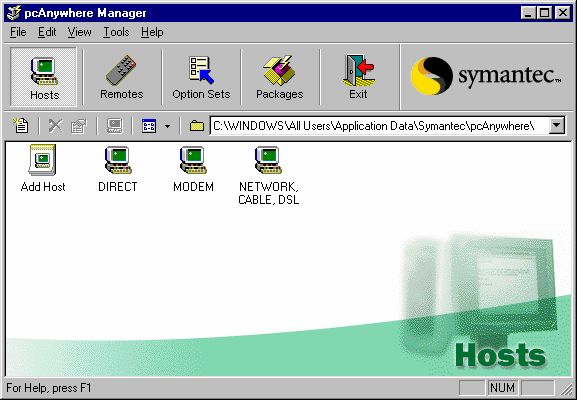 Click Hosts in the toolbar. Right-click the Modem connectoid and choose Properties: 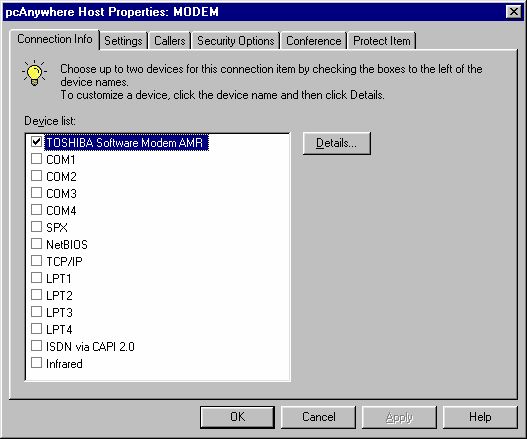 Ensure your modem has been selected in the Device List. Click on the Callers tab: 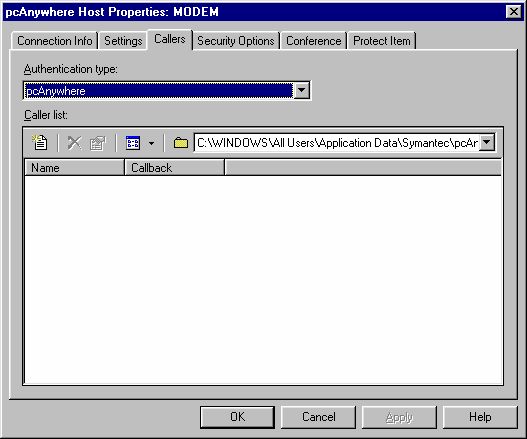 Click the new Caller icon ( 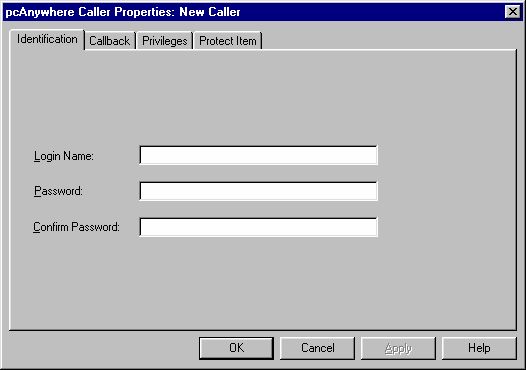 Click OK to complete setting up the user. Click OK to save the properties of the host. Being A HostTurn your modem on and ensure it is connected to a direct telephone line. Double-click the Symantec pcAnywhere icon on the desktop. Click Hosts in the toolbar. Double-click MODEM. The system will then be ready for incoming callers. |