Cadzow Survey ManagerWhat Is It?- A software package designed to help you track and measure the results from surveys and questionnaires in a consistent and easy manner.
- Build your survey in a professional manner with easy setup and entry screens.
- Concentrate on creating your survey and analysing the results.
- Present the survey on screen so that the operator can immediately enter the answers or distribute printed blank surveys for keying in later.
- Collate a wide range of reports which can be printed or emailed. Many reports include graphs for visual impact.
Why?- Questionnaires and Surveys
- Telemarketing / Lead Generation
- Quality Assurance Surveys
- Training Course Evaluations
- Trade Show Feedback Forms
- Council & Political Surveys
- Almost any survey or questionnaire…
Who?- Training Centres and Conference Organisers to track evaluation forms.
- Organisations that conduct telemarketing, lead generation or market research.
- Human Resources Departments.
- Consultants can use it as a tool for collating information for their clients (business; quality assurance; best practice etc). Consultants could build up their surveys, making them better from project to project.
- Can be used in a test or exam situations (by teachers, training organisations etc).
- In fact, it is for anyone that wants to collect information from a range of sources then analyse it (accountants, legal firms, restaurants, associations, politicians etc).
Features: Setting Up Your Surveys- Ability to set up multiple surveys with different sets of questions.
- Ability to setup different types of questions: Yes/No, Multiple Choice (with a single answer), Multiple Choice (with multiple answers), Written Answer, Image (eg. scanned map or photo), Number, Ranges (eg. 1 to 5; 1 to 10), Percent.
- For each survey, you can easily add, modify or delete questions. You can choose which questions are compulsory:
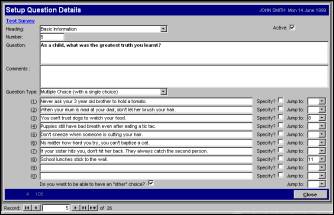
- Ability to “test” surveys and mark them as such, so that they are not included in the survey reports.
- “Survey Headings” can be set up if you want to have different sections.
- Printed blank surveys. The software does the layout of the survey for you. Excellent for In Person, Telephone, Facsimile or Paper responses:
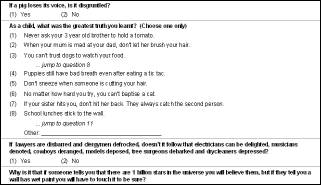
- Questions can be modified and rearranged over time.
Features: Entering Survey Results- Supports various methods of collecting survey answers: in Person, Telephone, Facsimile, Paper, Internet (but answers will need to be keyed into the Cadzow software)
- Some users (eg. Telemarketers) may wish to enter the answers directly into the computer.
- Using either the mouse or keyboard to answer questions.
- Able to skip/branch to later questions.
- Ability to terminate surveys mid survey and give reason.
- Ability to jump back to old questions, in case the respondent wants to change or review their answers.
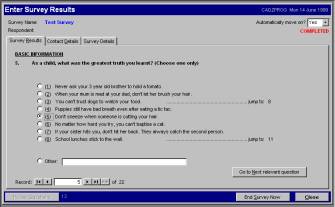
Features: Analyse & Print Reports- Once the survey answers have been entered, you have instant access to the wide range of reports.
- You can analyse the productivity of your operators, for various surveys and time frames:
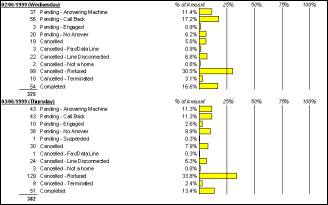
- Questions can be asked about the surveys:
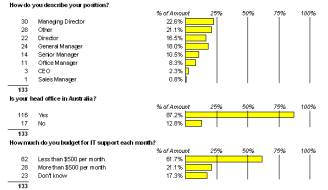
Other Features- Export survey answers as a text file for mail merging in your word processor.
- Export survey answers into a spreadsheet file for further analysis (such as Microsoft Excel’s Pivot Table feature).
- Supervisor can set up respondents to be surveyed and allocate to a particular operator and review answers.
- Operators can view list of respondents to contact.
- For each respondent it tracks which surveys they have done and whether they don’t want to be contacted again.
- Security: two types of access: access to all options and access to only enter survey answers.
- Ability to import from Marketing Pro (a package that contains residents/businesses listings on CD).
- Can be used by multiple users, either on the same computer or across a network.
Copyright © 1996-2023 Cadzow TECH Pty. Ltd. All rights reserved.
Information and prices contained in this website may change without notice. Terms of use.
Question/comment about this page? Please email webguru@cadzow.com.au |
