iPhone/iPad — Importing Photos(For a Windows 10 version of this information, see here.) Import All Photographs- Attach the iDevice to your computer with the cable.
Wait for iTunes to finish backing up/syncing. - Open My Computer or This PC on the desktop.
You should have an entry for the device listed amongst the other drives: 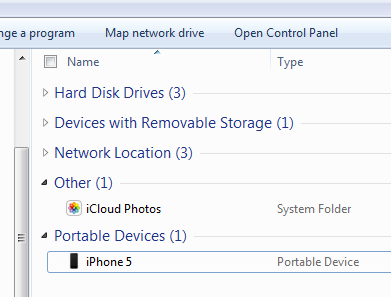 - Right-click the device and choose Import Pictures And Videos.
Windows will spend a few moments determining how many pictures are available. - If you're importing for the first time, click Import settings.
- Set Folder Name to Date Taken + Tag.
- Set File Name to Original File Name.
- If you wish to remove the photos from the iPhone/iPad after being imported, select Always erase from device after importing. This is the recommended setting, to ensure there are no duplicates being created during multiple import sessions, and to reclaim storage space on the device.
- Click OK to save the import settings.
- Enter a tag (descriptive) name if desired.
- Click Import.
Import Some Photographs- Attach the iDevice to your computer with the cable.
- Open My Computer or This PC on the desktop.
You should have an entry for the device listed amongst the other drives: 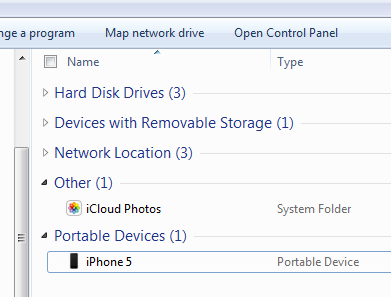 - Double-click the device.
- Double-click Internal Storage.
- Double-click DCIM.
You will now be presented with a collection of folders with random-looking names, like 842GGLUF. In each folder will be a collection of photos. - Navigate into each folder in turn, and select the photos you wish to move from the device.
To see a preview of each photo, choose View → Tiles or View → Content. - Choose Edit → Move to Folder.
- Choose a location to move the photos to, and click OK.
- Repeat as required.
Copyright © 1996-2023 Cadzow TECH Pty. Ltd. All rights reserved.
Information and prices contained in this website may change without notice. Terms of use.
Question/comment about this page? Please email webguru@cadzow.com.au |
